Lets add some options to your items
Adding Options
Options are choices, some examples are listed below.
Example one
Choice of milk in coffee
Oat Milk
Full Fat
Half Fat
Almond Milk
Example Two
Choice of drinks in a meal deal
Coke
Fanta
Sprite
To add options its very similar to extras but its a choice of one.
to start with we need to add the category.

Click Add Option Categories
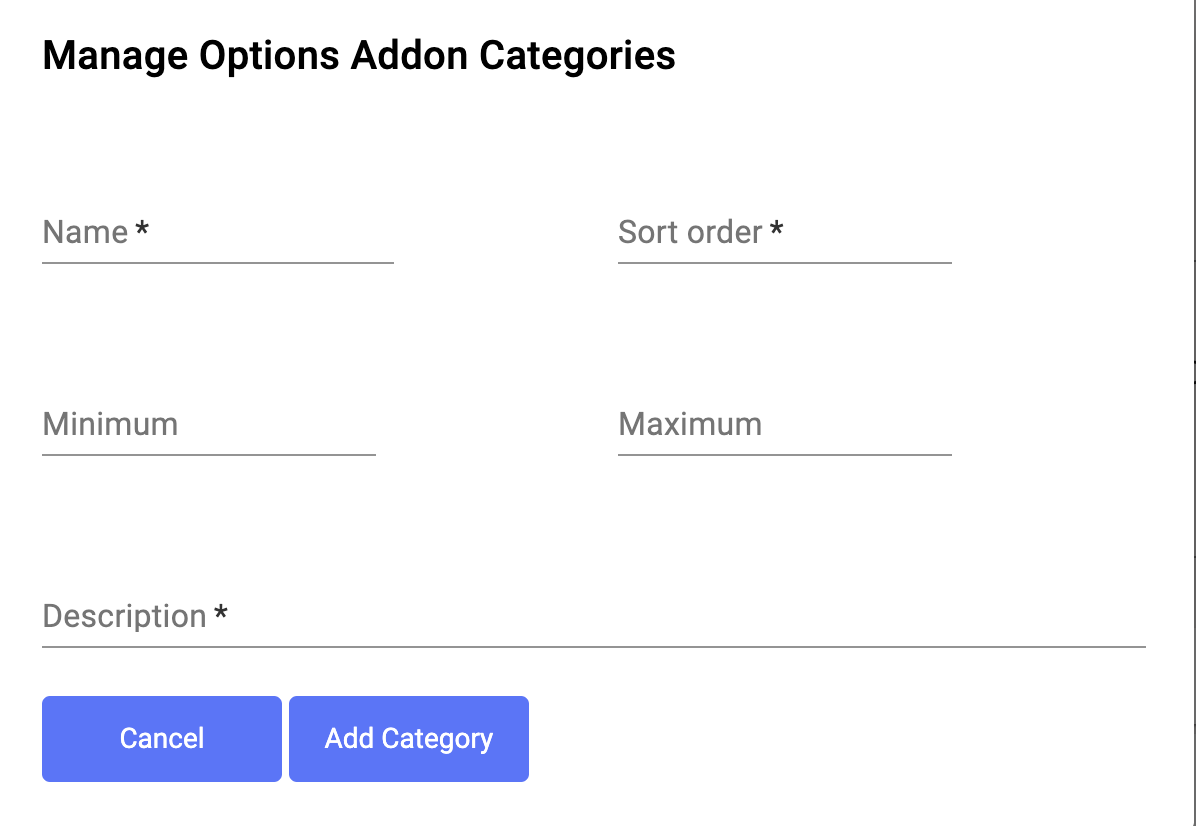
On the above form complete the name, sort order and minimum and maximum amounts.
Add the description of the category.
Once added click Add Category.
Once added you need to click the plus sign to start adding your option into your category.
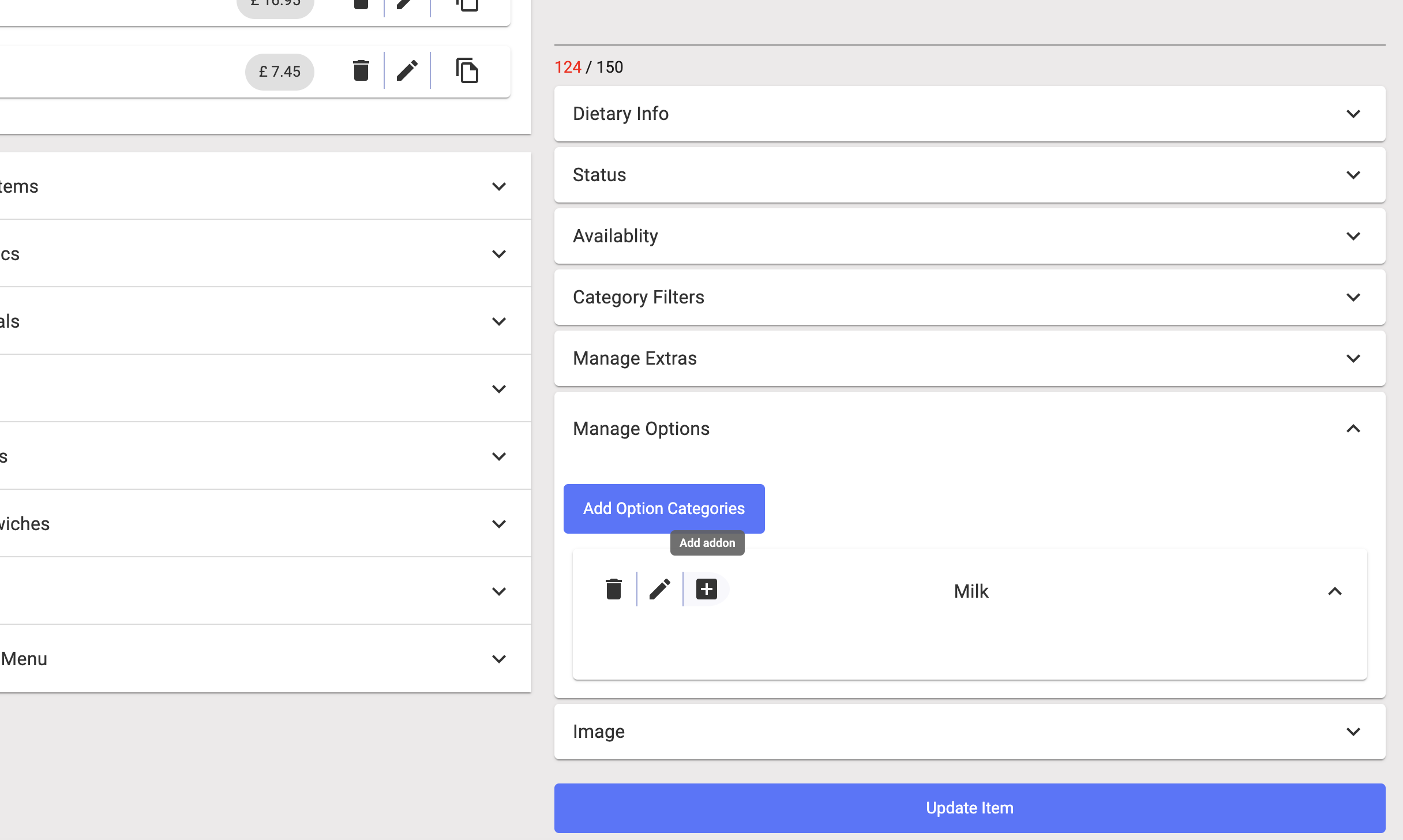
Once you click plus you will see a form like below
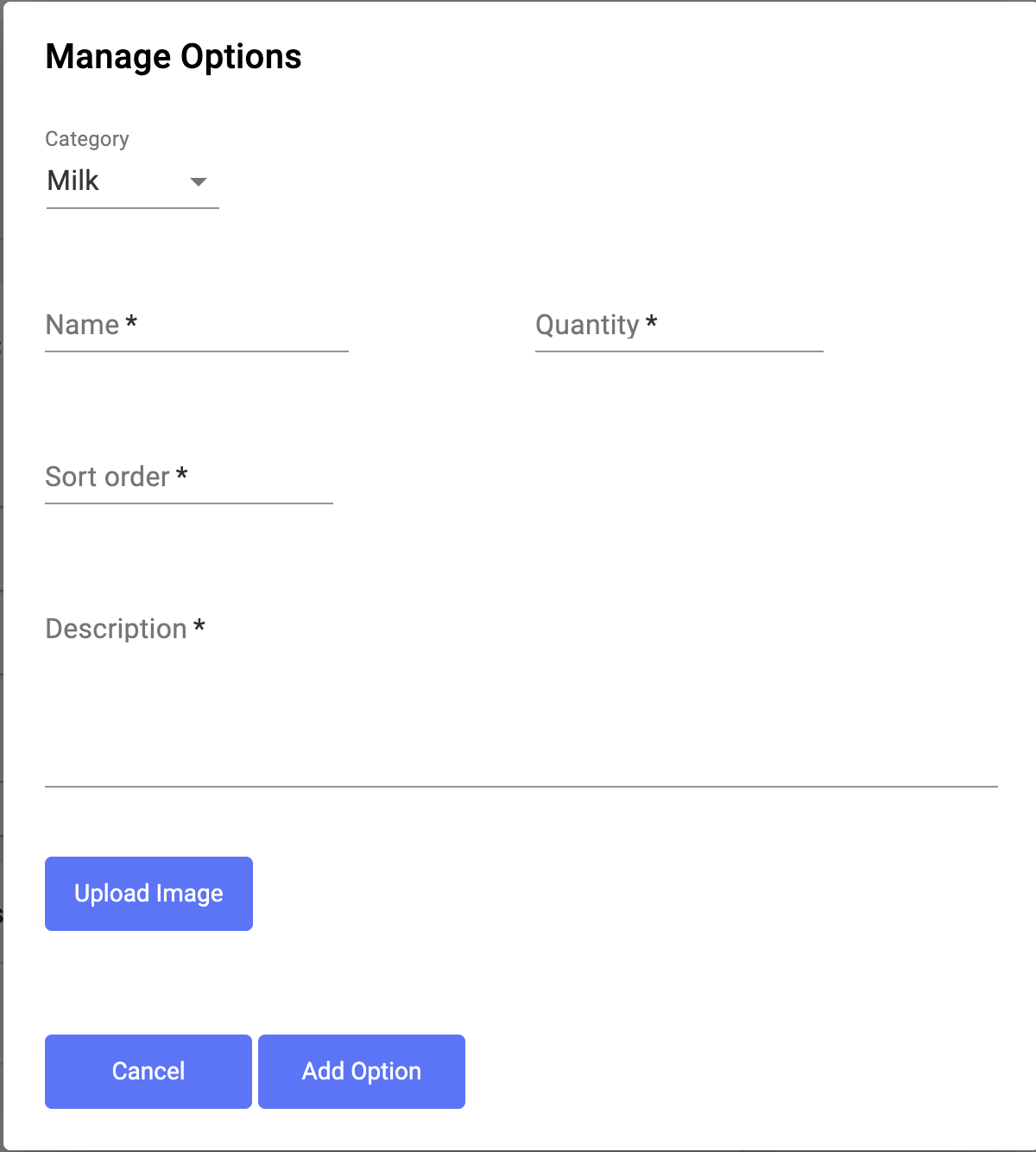
Complete the name, quantity (inventory), sort order and description.
You can also upload the image of the option.
Once ready click add option.
This completes the guide for setting up your menu.
