Its time to add some extras/upgrades to an item
Adding Extras
Click the pencil icon in the photo below I am editing fish and chips.
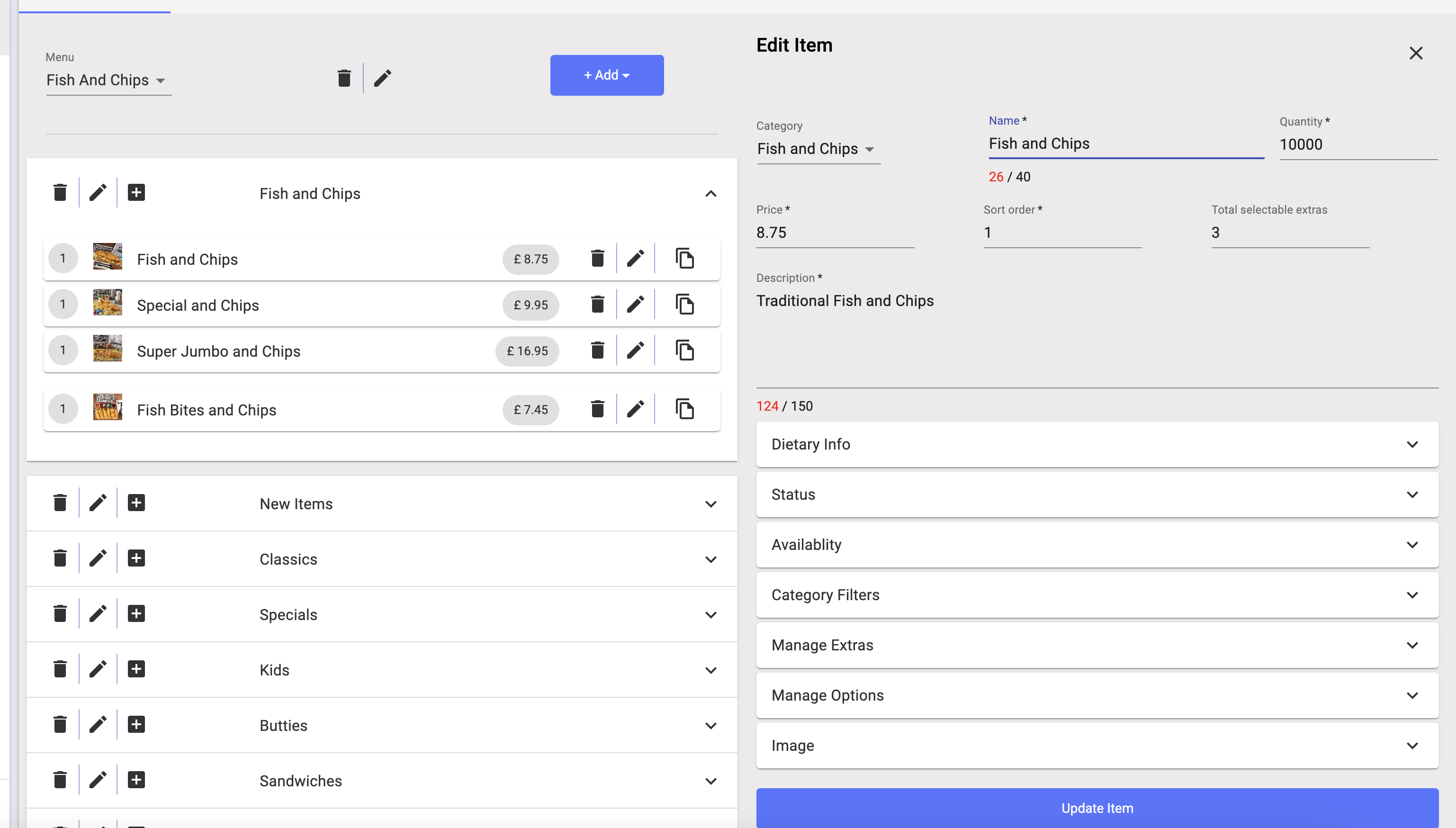
Click manage Extras

Click add extra categories
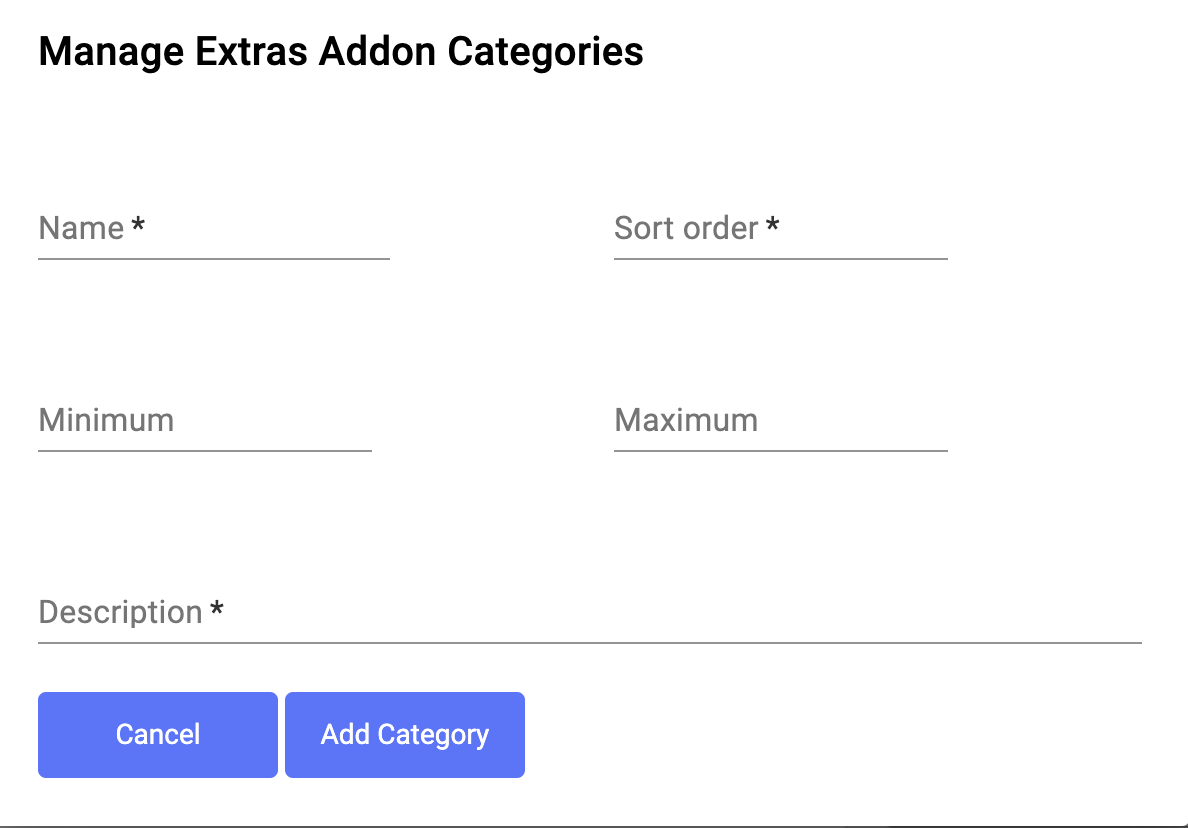
Add the name of the category, and the sort order (remember this is how it will be ranked in order).
What is the minimum extra amount (for example if no extra needs to be chosen, or if it is mandatory to choose one extra)?
What are the maximum extra amounts (example 5 if this is the maximum permitted).
A brief description of the extras (for example, please select your fries)
Click Add Category.
Once a category is added, you can add your extras like below

Click the plus sign to start adding your extras
It will look like below
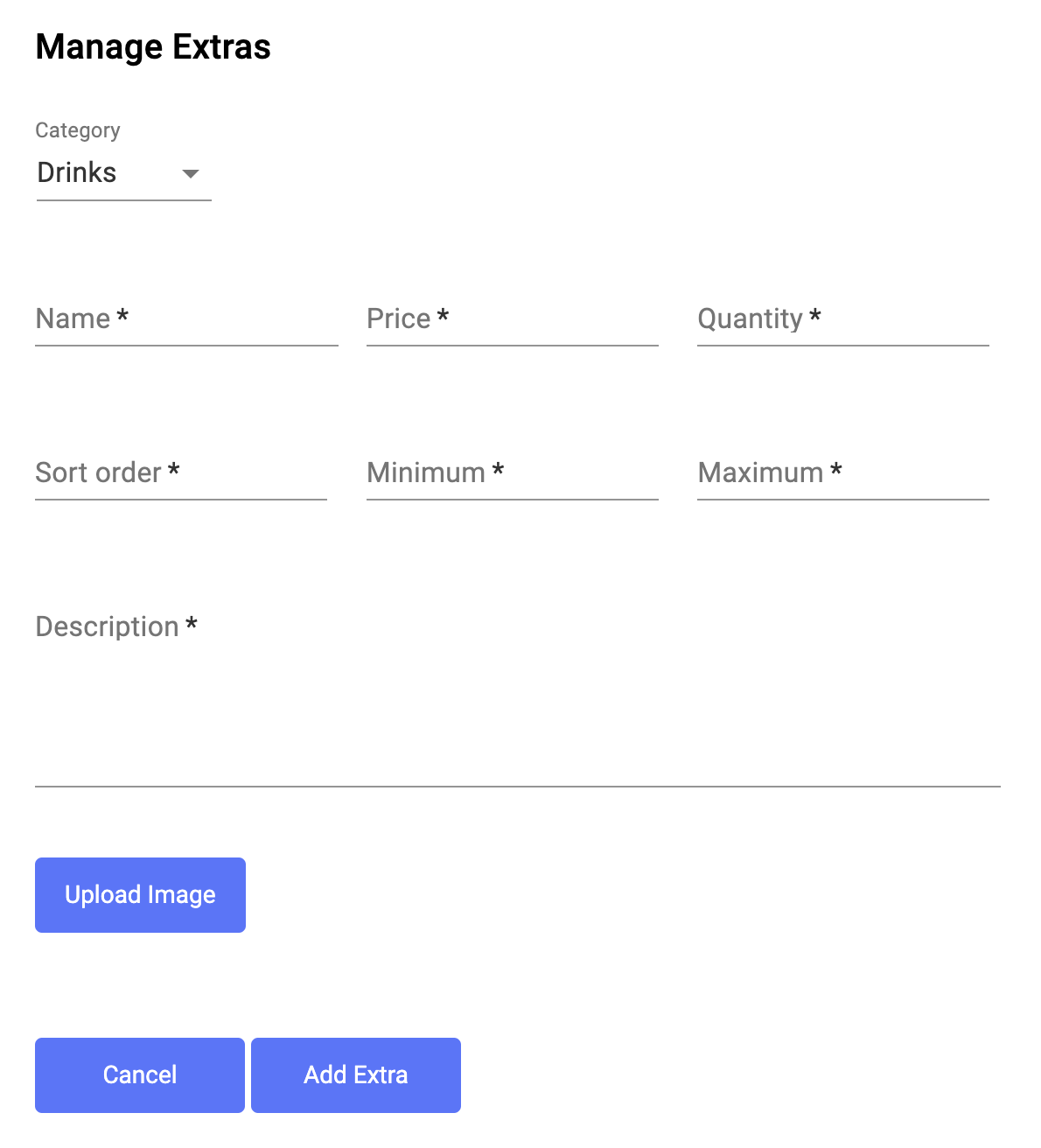
Add the name of the extra, the price and how much stock of the extra you have(inventory reasons).
Add the sort order number to rank in choice,
What is the minimum extra amount (for example if no extra needs to be chosen, or one if it is mandatory to choose one extra).
What are the maximum extra amounts (example 5 if this is the maximum permitted).
A brief description of the extras (for example, Spicy Fries in rich peri salt)
