How to add menu Titles to your self-service kiosk
Permissions Required: Menu access rights.
-
If you need to edit a menu you do not have access to, please contact a teammate with Owner privileges.
Adding Menu Items
Click on Menu on the left menu pane.
Click the purple add button and select the menu.
you will see the below screen
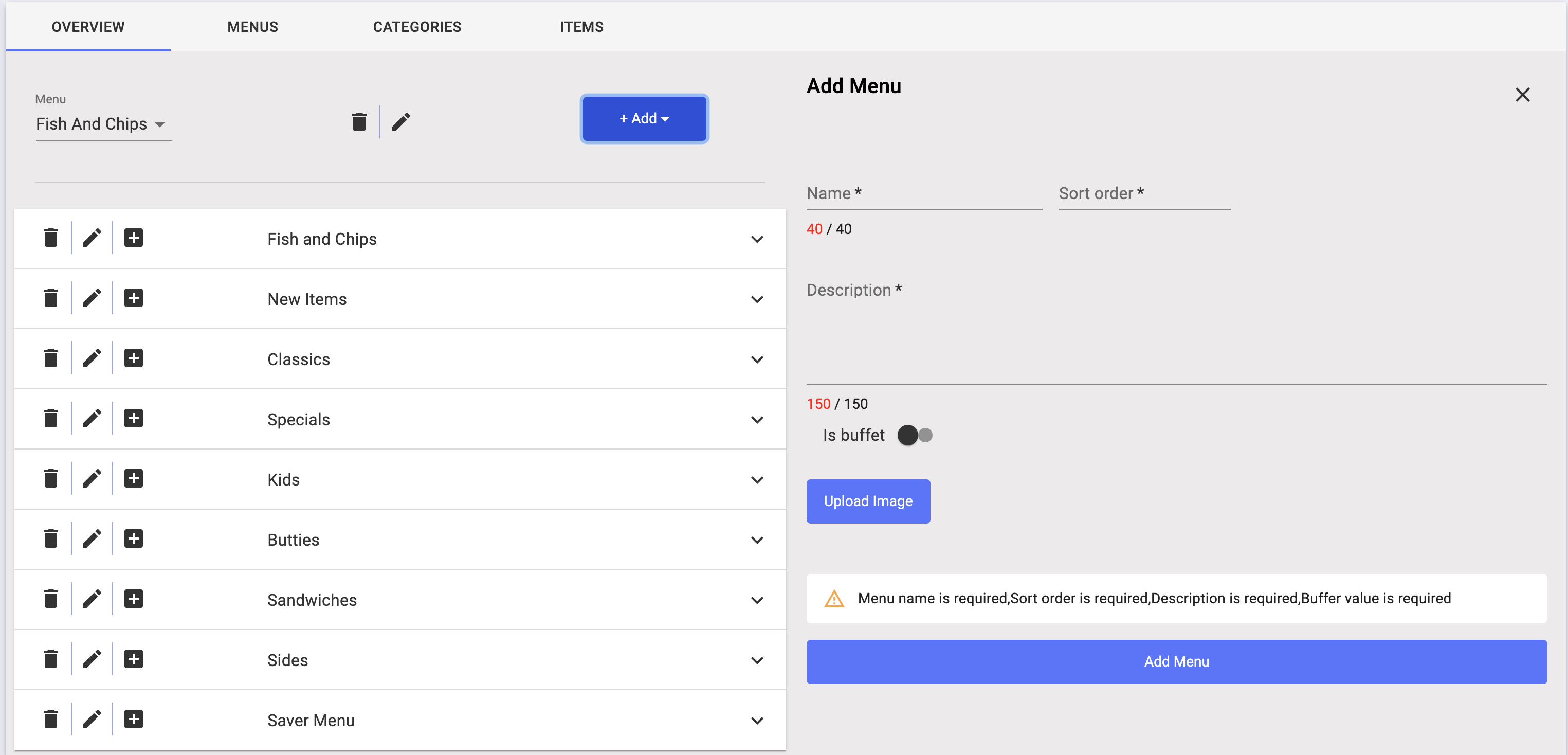
In the name field, add the name of the menu
In the sort order, choose a number the lower the number, the higher the menu will show in the list
for example, if drinks are one and burgers are 10, drinks would be first.
Add a brief description of what the menu consist of this is for your own records.
If you have an image, you would like to upload, you can add it here
and click add menu.
To learn more about Kayana products or how to grow your business using self-service, contact sales@kayana.co.uk.
